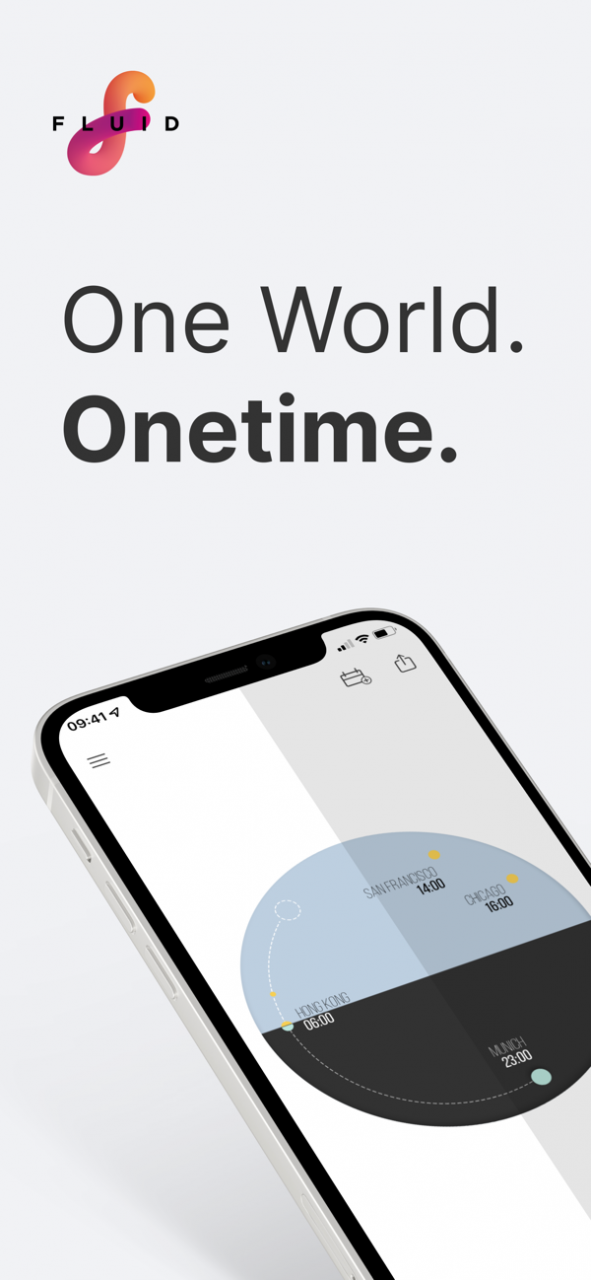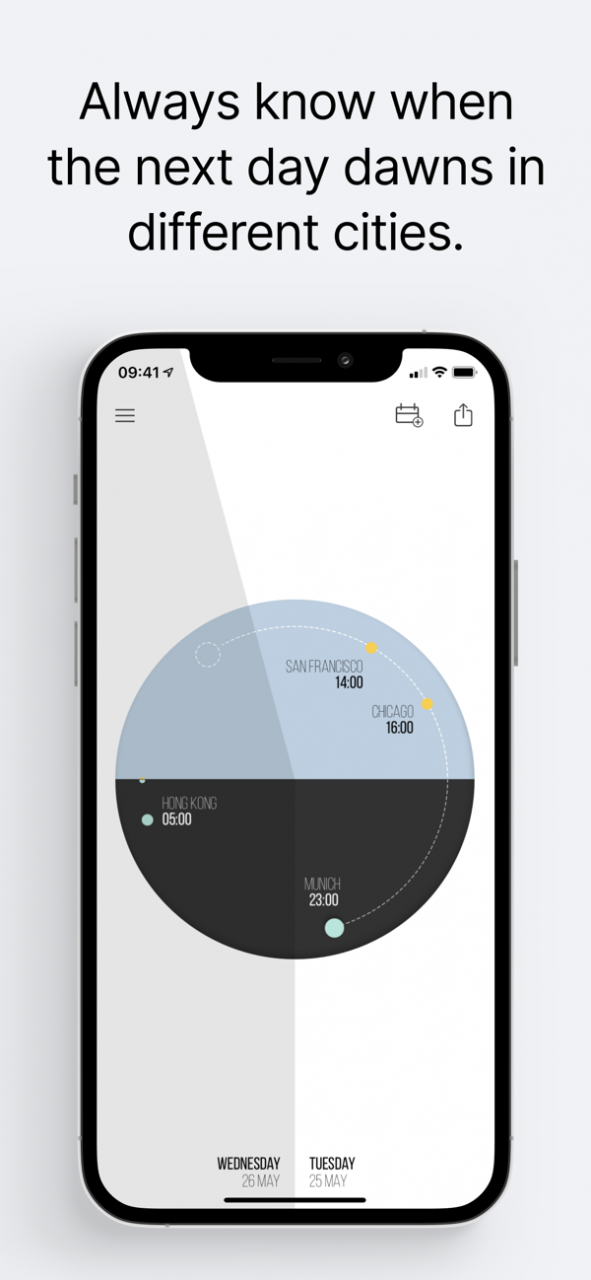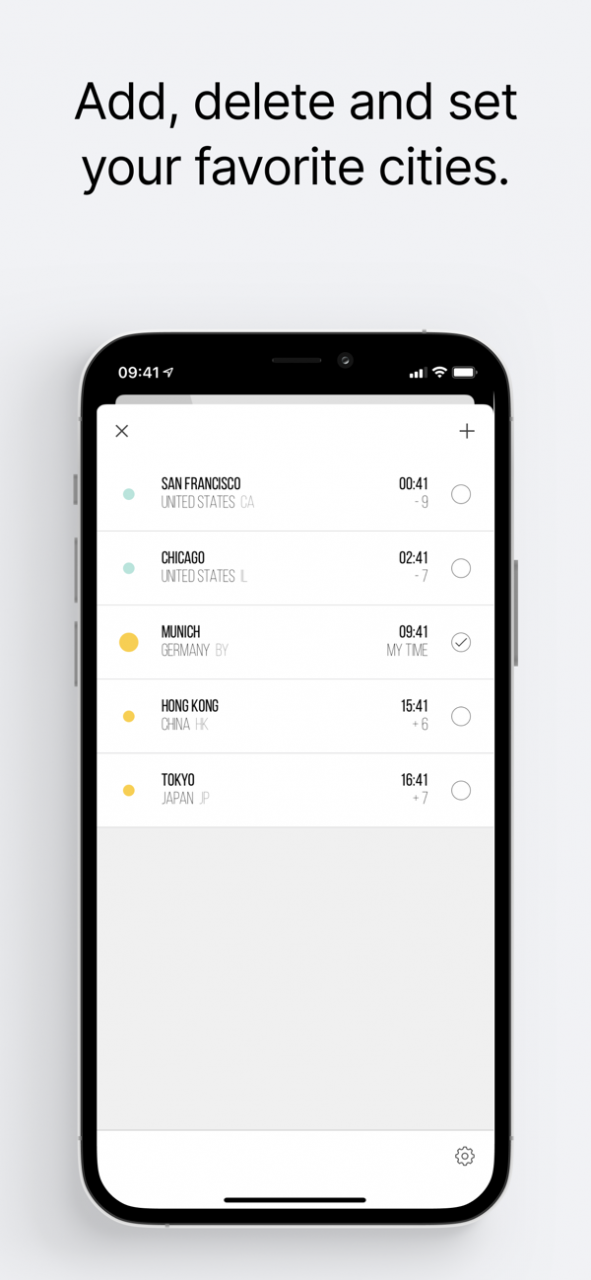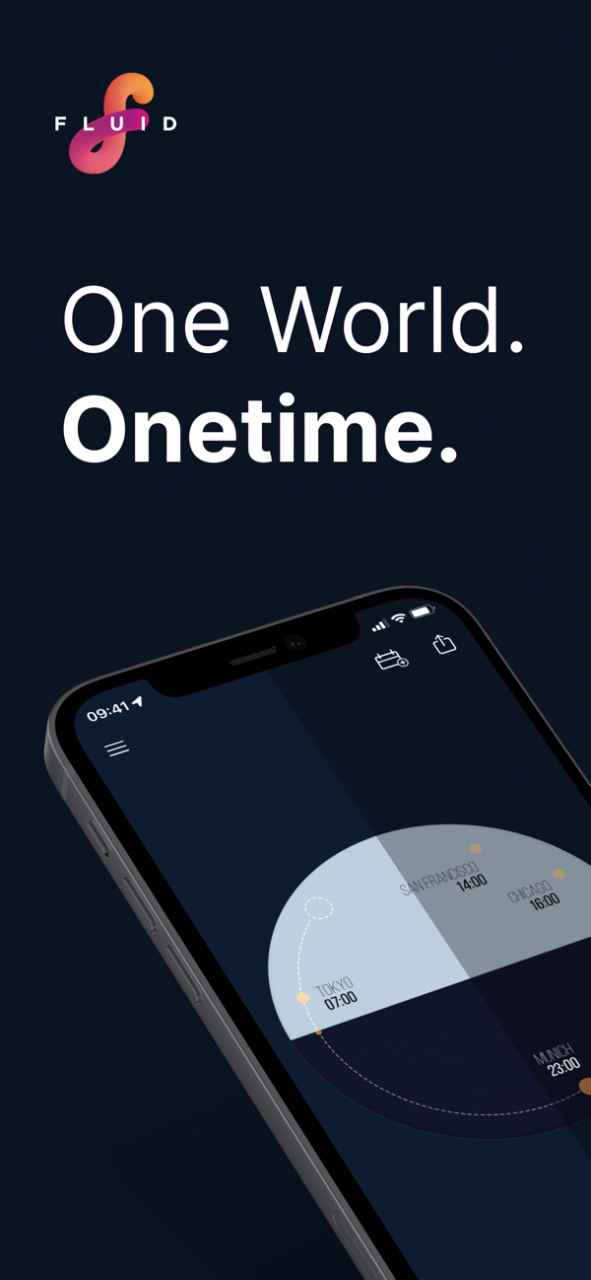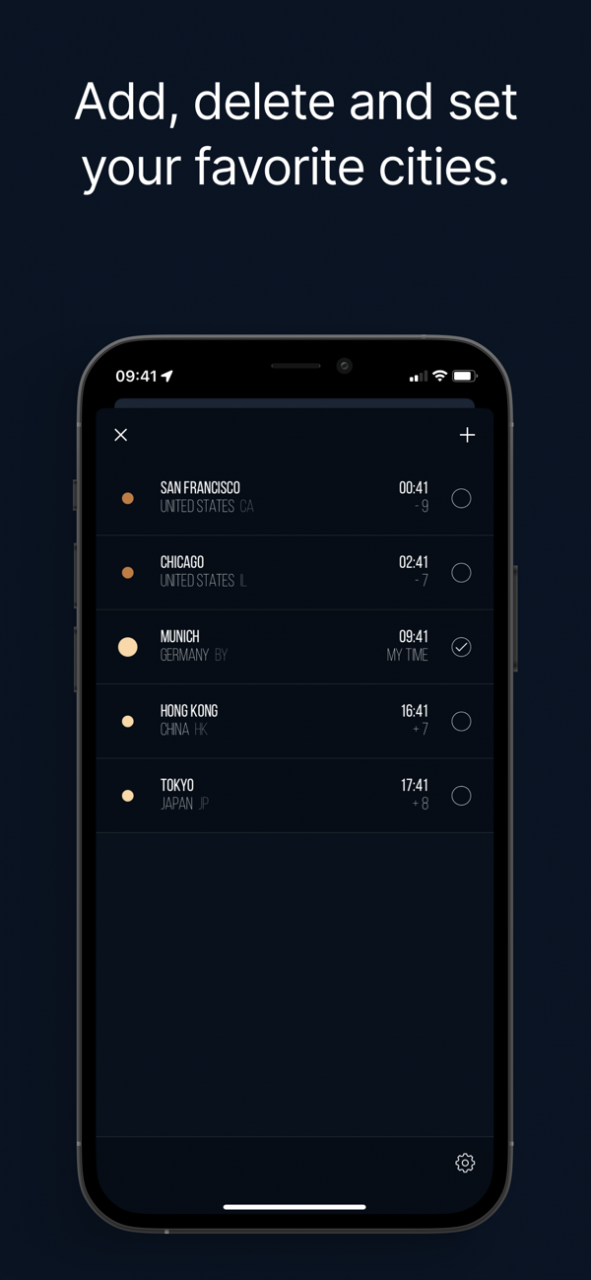Onetime. 1.4.1
Continue to app
Free Version
Publisher Description
One world. Onetime.
Finally, a world clock that integrates all time zones into one easy-to-read dial. We are all living and working globally more and more, so we needed a way to simply see the time in cities around the world at a glance.
That’s how Onetime was born.
Built on the metaphor of the earth’s rotation, Onetime displays all the cities that matter to you as they move through the day and night in a natural, clockwise direction referencing the international date line.
Whether you are scheduling an international call or checking to see what time it is back home, Onetime is the clock for you. No more mistakes adding and subtracting hours, no more confusing GMT numbers, no more remembering daylight savings calendars.
Onetime takes care of it all, automatically.
And with Timetravel™, you can fly through time so that you quickly find the right moment to schedule that important teleconference with your international colleagues or catch your loved ones before their bedtimes. The „Share“ feature lets you choose a date with TimeTravel and send an invite via message or email. Give up your wall of newsroom clocks and switch to Onetime today.
Onetime. By FLUID.
ABOUT FLUID
Onetime was created by the award-winning design firm FLUID.
With our locations in Munich and Silicon Valley and our international client base, the FLUID team is a heavy Onetime user, too.
Jan 10, 2022 Version 1.4.1
This new version is updated for the latest iOS. We hope you like it as much as we do.
About Onetime.
Onetime. is a free app for iOS published in the System Maintenance list of apps, part of System Utilities.
The company that develops Onetime. is FLUID Design GmbH. The latest version released by its developer is 1.4.1.
To install Onetime. on your iOS device, just click the green Continue To App button above to start the installation process. The app is listed on our website since 2022-01-10 and was downloaded 3 times. We have already checked if the download link is safe, however for your own protection we recommend that you scan the downloaded app with your antivirus. Your antivirus may detect the Onetime. as malware if the download link is broken.
How to install Onetime. on your iOS device:
- Click on the Continue To App button on our website. This will redirect you to the App Store.
- Once the Onetime. is shown in the iTunes listing of your iOS device, you can start its download and installation. Tap on the GET button to the right of the app to start downloading it.
- If you are not logged-in the iOS appstore app, you'll be prompted for your your Apple ID and/or password.
- After Onetime. is downloaded, you'll see an INSTALL button to the right. Tap on it to start the actual installation of the iOS app.
- Once installation is finished you can tap on the OPEN button to start it. Its icon will also be added to your device home screen.